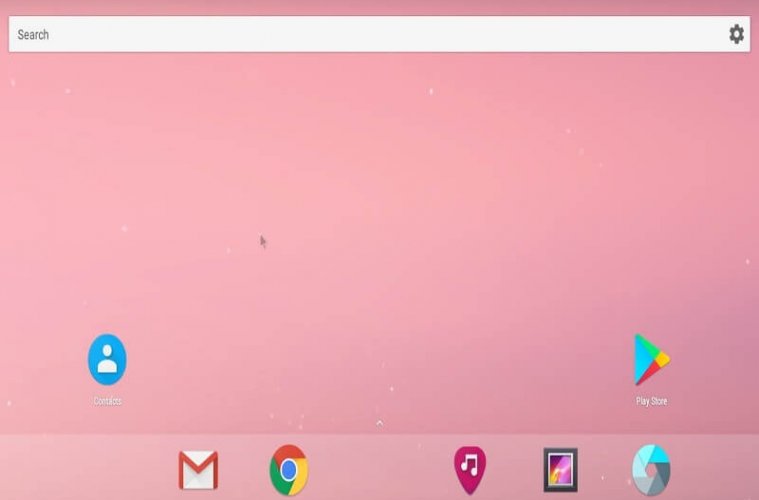Getting Android-x86 source code
Firstly, follow the AOSP page “Establishing a Build Environment” to configure your build environment.Then
$ mkdir android-x86
$ cd android-x86
$ repo init -u git://git.osdn.net/gitroot/android-x86/manifest -b Nougat-MR2
$ repo sync –no-tags –no-clone-bundle
Building the image
$ . build/envsetup.sh
$ lunch android_x86-userdebug
$ make iso_img -j8(No of threads,depends on your processor)
The generated image is located at out/target/product/$TARGET_PRODUCT/$TARGET_PRODUCT.iso
Use tools like Unetbootin or Ultraiso to burn Androidx86 iso image to the USB disk
Install and Boot on Laptop/dextop .